How do I turn off AdBlock?
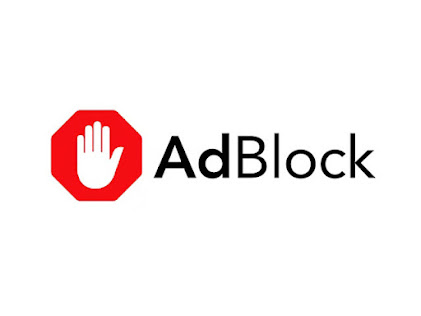
Sometimes you may need to turn off AdBlock without completely removing it
from your browser. For example, a news site might ask you to turn off your
ad blocker to read an article. You have options other than turning off
AdBlock. However, the easiest solution is to pause it, allowing ads to run
until you tell AdBlock to resume blocking them.
Pausing and canceling pauses on the current site:
To pause AdBlock, allowing ads to show only on the site you're currently
visiting until you resume blocking ads, do the following:
Open the AdBlock menu and select Pause on this site.
or
Right-click on the page and select AdBlock > Pause on this site.
AdBlock will look paused on all pages on the site even if you open one in a
new tab. Ads will remain blocked elsewhere until the pause is canceled
To unpause AdBlock and start blocking ads on this site again:
Click the AdBlock button and select Resume blocking ads
or
Right-click on the page and select Resume ad blocking
Reload the page if you want to see ads immediately.
In the Safari browser:
To pause or resume AdBlock, click the AdBlock icon in the Safari toolbar
and select Pause or Resume.



